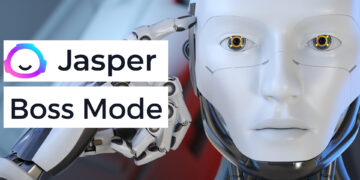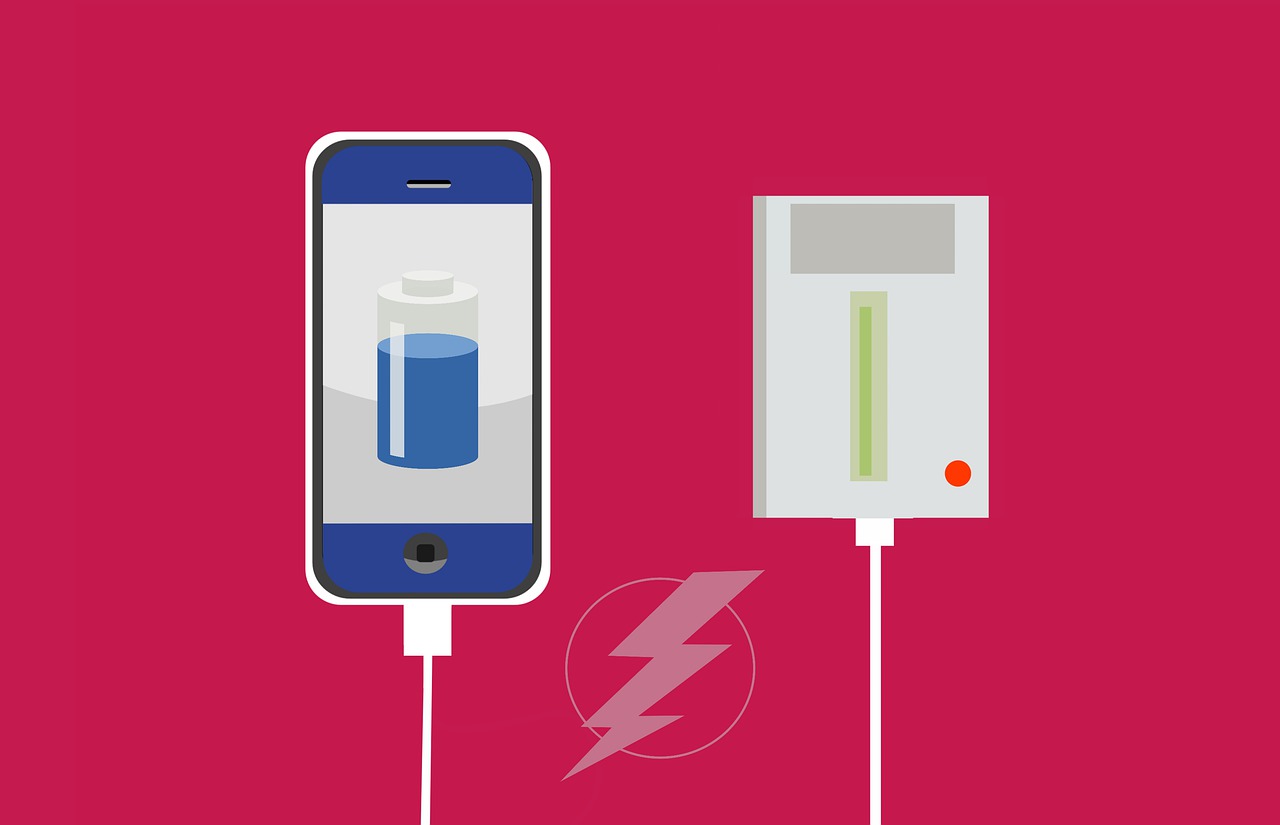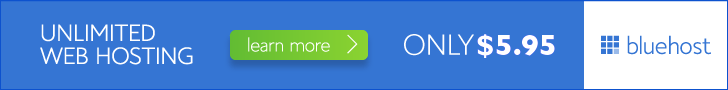Despite popular belief, selecting a web hosting provider is not something that should be treated casually or simply opt for the cheapest choice on the market. With the correct web hosting provider, we can considerably enhance and boost the performance of the site, ensure better security and minimize any problems in the future, and most importantly, increase the happiness of visitors.
Contents
After 20 years in the industry, I’d like to share with you some of the things I wish I’d known when I started my webmaster career. Life would be easier, less stressful, and less expensive if this were the case.
Hosting limitations that no one will tell you about!
Unlimited space is a myth!

They promise you an endless amount of space, but if you read the terms and conditions of the contract, you’ll find that while the amount of space is indeed unlimited, the number of files (Inodes) is not. Take notice of this because it’s probable that you’ll hit your limit quickly and your next package upgrade will be more costly as a result.
HINT: An average WordPress site requires between 15,000 and 20,000 inodes and 250MB to 1GB of disk space to run (20 subpages).
Mailboxes limits

You may be surprised by the strict limitations put on you if you want to use your web hosting mailbox to send additional emails, even within your own organization. Some hosting companies limit the number of emails you can send every hour to 50. We recommend that you use professional email marketing platforms for sending out newsletters to your customers. Otherwise, a large portion of your customers will not receive your message.
It’s also a good idea to double-check the weight capacity of the attachment.
Blocking external mail servers
Let’s say you’ve already paid for hosting and are ready to start configuring SMTP settings to connect to your Office 365 account. You assume that you made a technical error in the port setup because you are still unable to connect. It’s been an hour now. When you contact technical assistance, it is revealed that you can only use internal mail servers (often with significant limitations).
You’ve invested in a trustworthy and fairly priced email provider, but your server refuses connection, so you can’t utilize it on your own website.
If you want to avoid such problems, don’t be hesitant to ask about the possibility of using external SMTP servers. As a result, at this time, I would not recommend A2 Hosting to anyone.
Limited number of visitors
Limiting the number of users who visit your website is a trick to make you buy a more expensive package. Keep in mind that a single user generates three page views on average. If you’re planning to migrate a website that already has a lot of traffic, make sure you’re not hitting new hosting limits.
Fact: According to a Google Analytics study of local businesses, their websites receive an average of 414 visitors each month, with organic search results contributing to 50% of total traffic.
What qualities should a good host have?
 First and foremost, the hosting service provider should be suited to the client’s needs, which are usually related to the requirements of a certain company’s field of activity. You can make a list of some of the most crucial features of a good web host. Speed, security, scalability, affordability, and the type of hosting environment are all factors to consider.
First and foremost, the hosting service provider should be suited to the client’s needs, which are usually related to the requirements of a certain company’s field of activity. You can make a list of some of the most crucial features of a good web host. Speed, security, scalability, affordability, and the type of hosting environment are all factors to consider.
The risks of choosing the wrong hosting
 Bad hosting causes issues when retrieving contents, resulting in a long time for images or files to load. From the user’s perspective, a second or two makes a substantial impact. Keep in mind that the speed with which a page loads has a direct impact on its Google ranking. One of the ranking elements is page loading speed. In the search engine, a page that loads faster gets rewarded. If a page takes too long to load, the user will simply move on to another site, usually one that is a competitor.
Bad hosting causes issues when retrieving contents, resulting in a long time for images or files to load. From the user’s perspective, a second or two makes a substantial impact. Keep in mind that the speed with which a page loads has a direct impact on its Google ranking. One of the ranking elements is page loading speed. In the search engine, a page that loads faster gets rewarded. If a page takes too long to load, the user will simply move on to another site, usually one that is a competitor.
Cheap hosting options, especially from outside the country, may pose a real threat to the so-called “bad neighborhood.” If you have spam or erotica pages on the same server, it can hurt your ranking in Google search results.
Another frequently mentioned disadvantage is the site’s lack of technical support in the event of any issues. Failure to return phone calls and e-mails may result in a few days’ disappearance from the internet, resulting in financial and image losses for the website owner.

This is usually the least expensive option, although we have to reckon with some compromises for savings. For shared hosting, the site is hosted on a server along with other websites. The provider allocates an established space and resources that are also used by other customers.
Bandwidth
The large volume of data that can be transferred in a given amount of time is measured as bandwidth. The transfer rate is commonly measured in seconds, and the number of bandwidth indicates it. The better the connection and operation of the system, the higher the bandwidth. When selecting a deal, keep in mind the package’s limitations and assured uptime, i.e., access and hosting operations that are not interrupted. You can confirm that your website functions correctly in this manner.
Speed of the server
It is recommended that you choose the services of a hosting company that provides reliable and fast server speeds, ideally on SSDs. The page’s loading speed will not only help with SEO but will also improve the user’s experience.
HINT: It’s important to pay attention to the first byte’s value (TTFB).
It’s also worth mentioning that Google takes page speed into account when determining rankings. As a result, a slow website can both repel customers and impair its search engine ranking.
Although there are various aspects that influence a website’s speed, one of the most essential is the hosting company used.
Data security
 Any hosting service should prioritize the security of their clients’ websites. It’s important to double-check that the chosen provider’s servers are protected by robust firewalls and that they’re being monitored for suspicious behavior or intrusions.
Any hosting service should prioritize the security of their clients’ websites. It’s important to double-check that the chosen provider’s servers are protected by robust firewalls and that they’re being monitored for suspicious behavior or intrusions.
Support for SSL encryption is a must-have (Secure Socket Layer). By encrypting the data sent between the server and the user’s browser, this protocol adds an extra degree of protection. All websites should use SSL as a best practice. If your site sells products or accepts payments, you’ll need it. This is required to ensure that sensitive data is fully protected.
Technical support
 When choosing a hosting, pay attention to the technical support offered. Many providers offer free – by phone or e-mail – help around the clock, but before buying the service, carefully check its scope. Find your company’s headquarters, the hours when technicians give advice, the channels and the language of communication. Ideally, assistance should be provided on a full-time basis, both for troubleshooting and configuration.
When choosing a hosting, pay attention to the technical support offered. Many providers offer free – by phone or e-mail – help around the clock, but before buying the service, carefully check its scope. Find your company’s headquarters, the hours when technicians give advice, the channels and the language of communication. Ideally, assistance should be provided on a full-time basis, both for troubleshooting and configuration.
Scalability
 Firstly, and before selecting a specific hosting package, it is important to consider how much traffic is currently being generated on the website, as well as the amount of space used up by the content being posted. If we believe that the resources required to run the site will grow in the future, it is worthwhile to select a hosting solution that will allow you to increase your capabilities in the future.
Firstly, and before selecting a specific hosting package, it is important to consider how much traffic is currently being generated on the website, as well as the amount of space used up by the content being posted. If we believe that the resources required to run the site will grow in the future, it is worthwhile to select a hosting solution that will allow you to increase your capabilities in the future.
Very important technical features
A quality hosting provider will ensure that the website loads quickly, and it is always available.
Technical attributes are good to have:
- Disk type: SSD and SSD NVMe are now available. It is easier to write and read the latter.
- Backup: The hosting company should make at least one backup per day and store it for at least one week. A backup will come in handy in the event of a crash or an error.
- Free SSL Certificates: Today, the majority of businesses provide free “Let’s Encrypt” SSL certificates.
- Site Availability (also known as SLA)
- Processor and RAM: the more the better, but a minimum of one processor core and one gigabyte of RAM is suggested.
- PHP versions: being able to utilize the most recent versions of PHP is beneficial. On the official page, php.net/supported-versions.php, you may find the most recent versions of PHP.
- Cache-Redis and Memcached: will allow you to keep prepared data in RAM, significantly speeding up the website’s performance.
- Server software: the most popular are Apache, Nginx, and LiteSpeed, but other software is recommended based on the project. LiteSpeed includes an easy-to-use LS Cache module that speeds up WordPress or Laravel drastically.
- PHPMyAdmin access: PHPMyAdmin is a web-based interface that lets you manage databases and their contents. Even if it’s just for the sake of backing up the database, we should have access to it.
Business Solutions

Virtual Private Server
A virtual private server is the next “level” of hosting (VPS). The performance of a VPS website is not affected by fluctuations in traffic on other websites because it has its own dedicated area of the server. This is linked to a substantially reduced likelihood of the site becoming unavailable. Furthermore, because the operation of one site is independent of the operation of the other, the risk of potential problems is decreased. Virtual private hosting allows you more control over your hosting environment.
Dedicated Servers
For large enterprises or websites that receive a lot of traffic, dedicated hosting services are the best option. Clients have complete control over the server, allowing them to customize it to match their specific requirements. Additional costs for dedicated servers include the software packages required to run the server as well as the hardware associated with the server.
Managed Dedicated Hosting
Managed hosting entails the hosting company taking responsibility for the site’s hosting. The buyer or customer is not responsible for the server’s setup, administration, or management.
The hosting site’s services are determined by the package and the hosting company.
Managed hosting is equivalent to outsourcing your hosting requirements. If you choose managed hosting, you can focus totally on your business instead of dealing with technological concerns.
Cloud Hosting Servers
The cloud hosting model is a more cost-effective alternative to the traditional dedicated server approach, which requires businesses to construct and manage their own data center infrastructure. According to the old paradigm, servers and storage, as well as dedicated hardware and virtual resources, are housed on-premises, and they can be a significant capital and ongoing expense for businesses.
The cloud provider handles the setup, cloud infrastructure, security, and maintenance, while also allowing clients to modify hardware and applications, as well as scale servers on demand, through a subscription model. In a cloud infrastructure architecture, compute and storage resources are distributed over hundreds of virtual machines (VMs), which are responsible for load balancing I/O requests.
Remember to compare sign-up and renewal prices
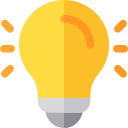 Some hosting companies provide services on a “pay as you go” basis, allowing you to cancel at any moment. Others may set the contract’s price at a low level, which then rises when the contract is renewed. As a result, it’s worth double-checking the contract’s conditions and determining which payment method will work best for you.
Some hosting companies provide services on a “pay as you go” basis, allowing you to cancel at any moment. Others may set the contract’s price at a low level, which then rises when the contract is renewed. As a result, it’s worth double-checking the contract’s conditions and determining which payment method will work best for you.
Summary
Not all web hosts are right for all different kinds of customers. Some offer great shared plans but don’t have solutions that are good for growing businesses. Others have great enterprise solutions but aren’t the right fit for someone with a small recipe blog. Take a closer look at the features that each host provides, and then compare prices. A cheap hosting plan probably won’t have the RAM, processing power, and disk space to meet all these needs.